# 使用Swing开发Java GUI程序
使用Swing开发Java GUI程序
# 使用IDEA拖拽开发界面
- 在项目包中点击Swing UI设计器 输入窗体名称就可以创建成功
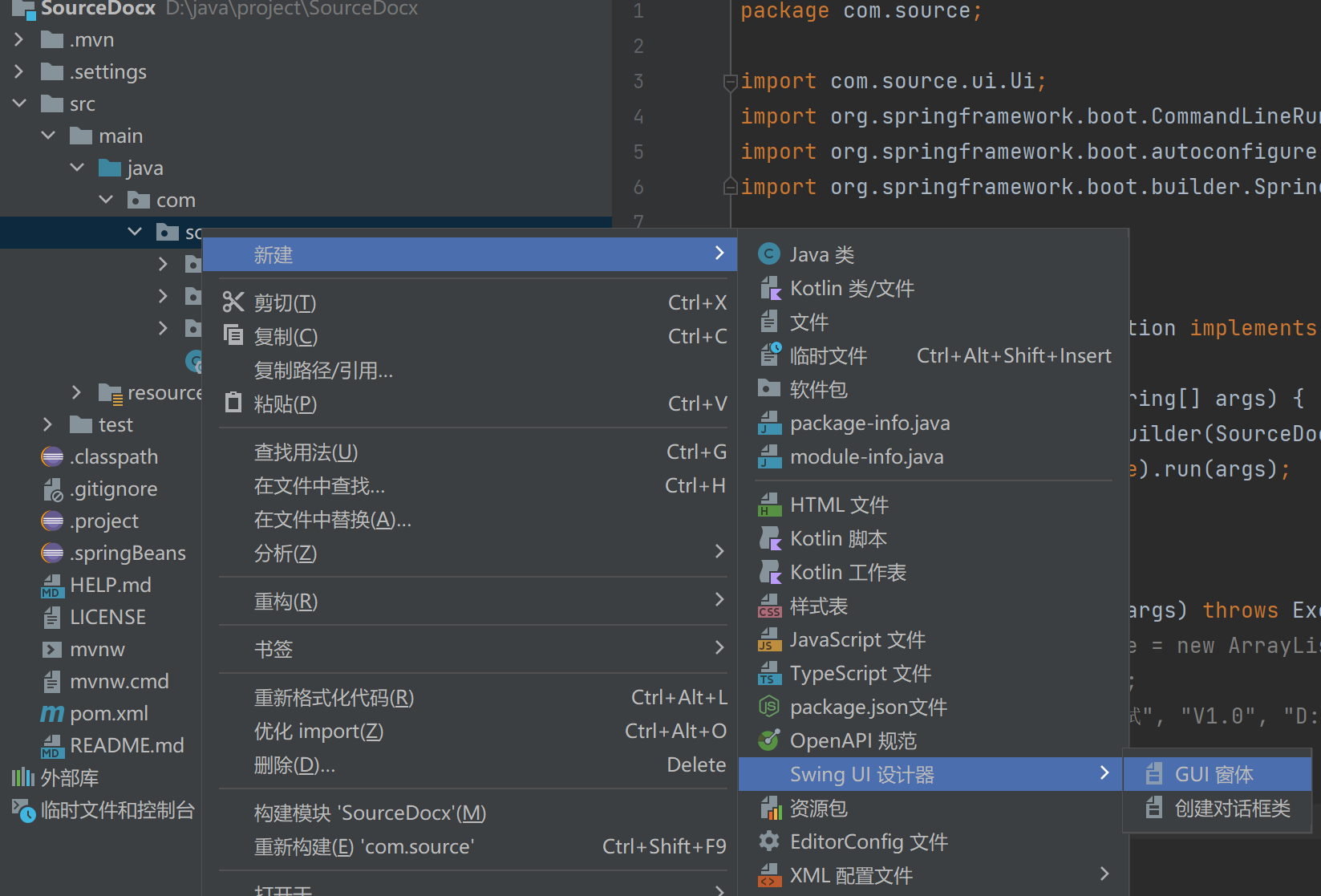
- 慢慢拖拽即可创建窗体
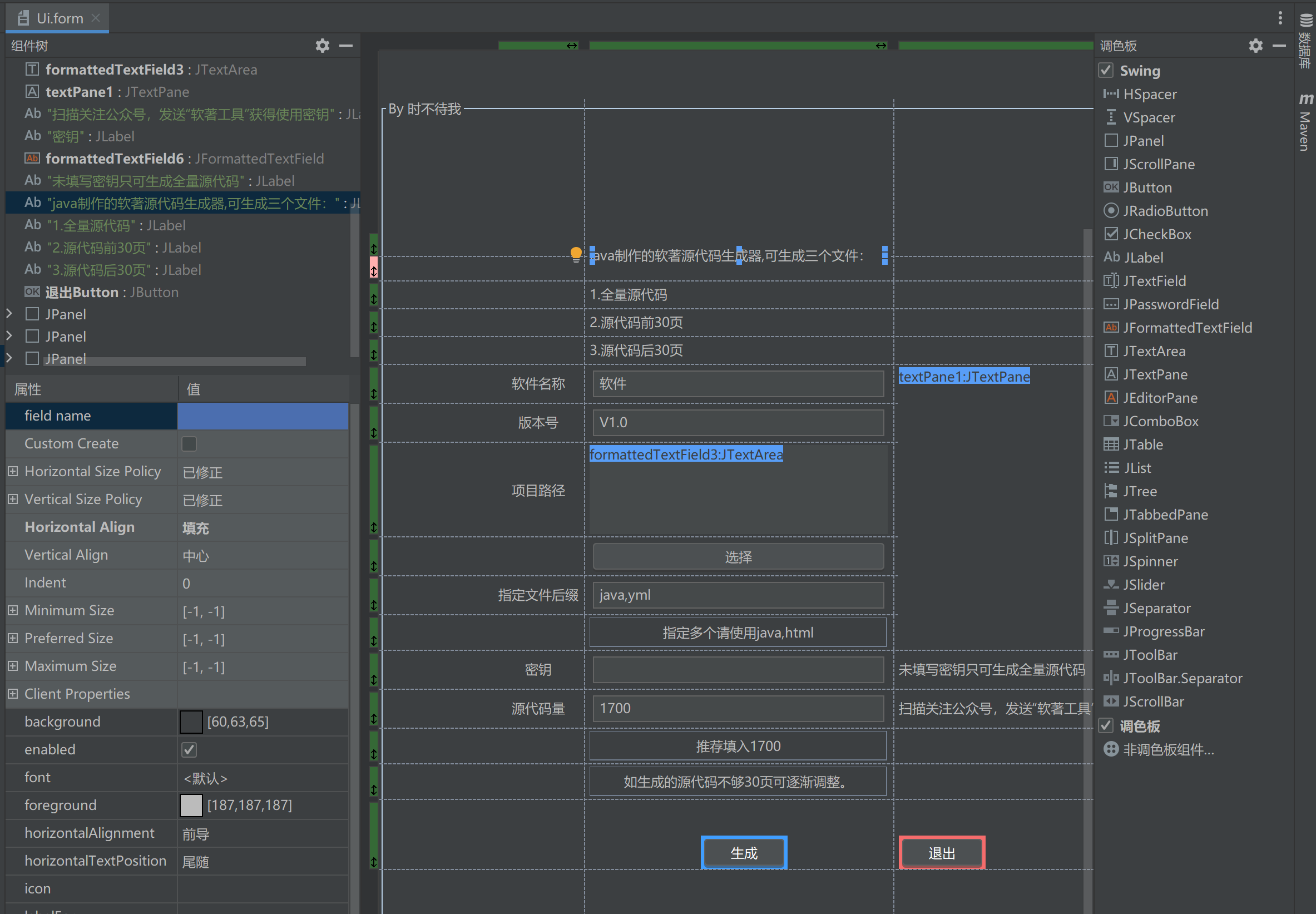
<dependency>
<groupId>com.intellij</groupId>
<artifactId>forms_rt</artifactId>
<version>7.0.3</version>
</dependency>
1
2
3
4
5
2
3
4
5
# 如何美化开发的页面
美化前:
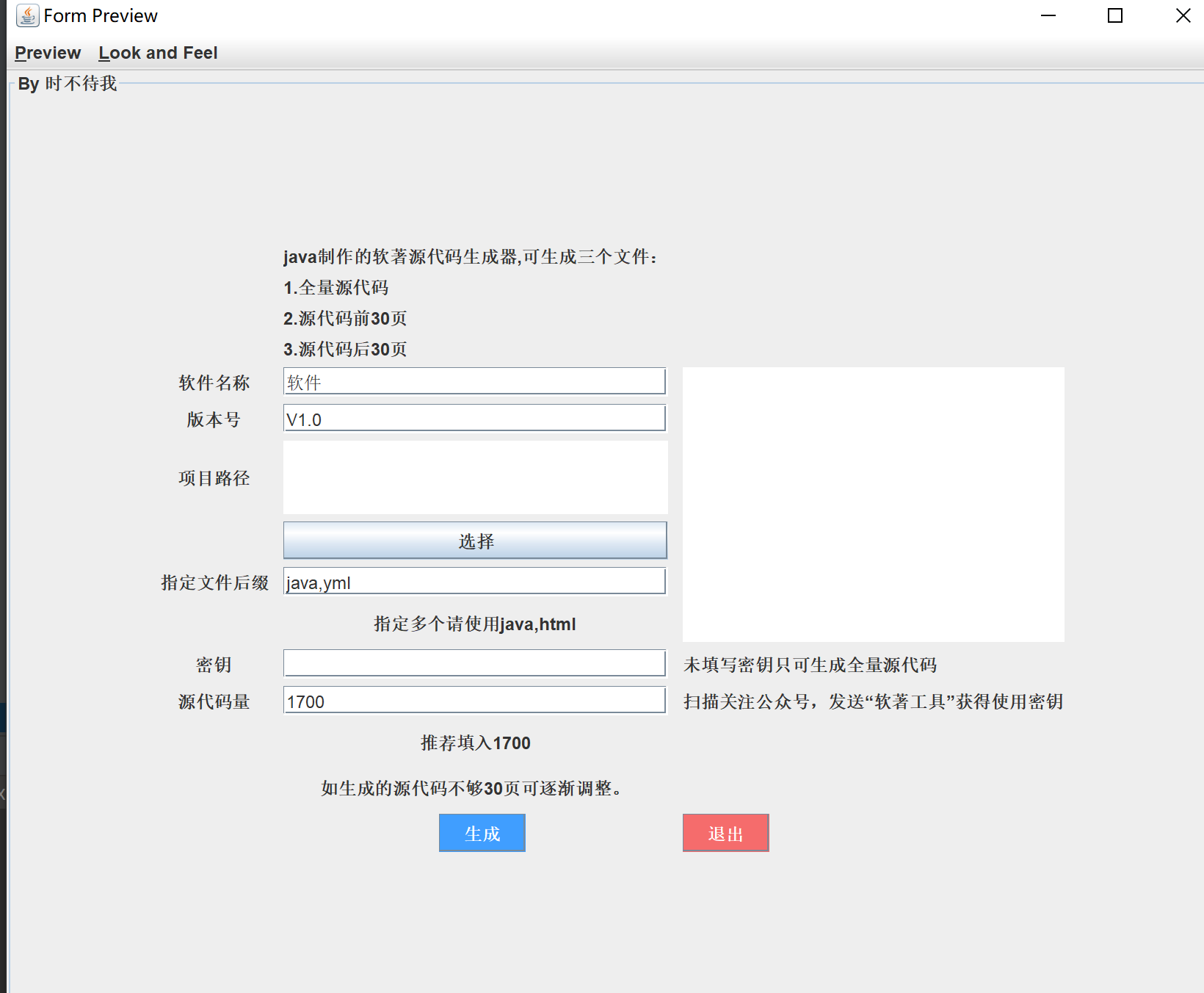
美化后:

# 要点
要使用最新版的jdk 新版jdk对UI进行了美化
使用主题依赖
<dependency>
<groupId>com.formdev</groupId>
<artifactId>flatlaf</artifactId>
<version>2.3</version>
</dependency>
<dependency>
<groupId>com.formdev</groupId>
<artifactId>flatlaf-intellij-themes</artifactId>
<version>2.3</version>
</dependency>
1
2
3
4
5
6
7
8
9
10
11
2
3
4
5
6
7
8
9
10
11
在主窗口实例化之前调用
// 主题设置
FlatIntelliJLaf.install();
UIManager.put("TextComponent.arc", 5);
UIManager.put("Component.focusWidth", 1);
UIManager.put("Component.innerFocusWidth", 1);
UIManager.put("Button.innerFocusWidth", 1);
UIManager.put("TitlePane.unifiedBackground", true);
UIManager.put("TitlePane.menuBarEmbedded", false);
1
2
3
4
5
6
7
8
2
3
4
5
6
7
8
- 设置字体,设置字体抗锯齿
// 字体设置
// 抗锯齿
System.setProperty("awt.useSystemAAFontSettings", "on");
System.setProperty("swing.aatext", "true");
Font fontUIResource = new Font("宋体", Font.PLAIN, 22);
for (Enumeration keys = UIManager.getDefaults().keys(); keys.hasMoreElements(); ) {
Object key = keys.nextElement();
Object value = UIManager.get(key);
if (value instanceof FontUIResource) {
UIManager.put(key, fontUIResource);
}
}
UIManager.put("defaultFont", fontUIResource);
1
2
3
4
5
6
7
8
9
10
11
12
13
2
3
4
5
6
7
8
9
10
11
12
13
# 如何解决打包后静态资源无法访问
使用springboot构建Swing程序,然后将静态资源放入resources
然后使用
ClassLoader loader = Thread.currentThread().getContextClassLoader();
InputStream msyh = loader.getResourceAsStream(name);
1
2
2
怎么使用springboot构建Swing程序呢?
@SpringBootApplication
public class SourceDocxApplication implements CommandLineRunner {
public static void main(String[] args) {
new SpringApplicationBuilder(SourceDocxApplication.class)
.headless(false).run(args);
}
@Override
public void run(String... args) throws Exception {
Ui.getInstance().initUI();
}
}
1
2
3
4
5
6
7
8
9
10
11
12
13
14
15
2
3
4
5
6
7
8
9
10
11
12
13
14
15
Ui.java要继承JFrame
public static Ui getInstance() {
if (null == instance) {
synchronized (Ui.class) {
if (null == instance) {
instance = new Ui();
}
}
}
return instance;
}
public void initUI() throws Exception {
...窗体设置代码
// 主窗口设置
JFrame frame = new JFrame("软著源代码生成器");
frame.setContentPane(new Ui().jPanel);
frame.setDefaultCloseOperation(JFrame.EXIT_ON_CLOSE);
frame.pack();
frame.setResizable(false);
frame.setVisible(true);
}
1
2
3
4
5
6
7
8
9
10
11
12
13
14
15
16
17
18
19
20
21
22
2
3
4
5
6
7
8
9
10
11
12
13
14
15
16
17
18
19
20
21
22
打包配置
<build>
<plugins>
<plugin>
<groupId>org.springframework.boot</groupId>
<artifactId>spring-boot-maven-plugin</artifactId>
<configuration>
<includeSystemScope>true</includeSystemScope>
</configuration>
</plugin>
</plugins>
<!-- 打包配置 -->
<resources>
<resource>
<directory>src/main/resources</directory>
<includes>
<include>**/*</include>
</includes>
</resource>
</resources>
</build>
1
2
3
4
5
6
7
8
9
10
11
12
13
14
15
16
17
18
19
20
2
3
4
5
6
7
8
9
10
11
12
13
14
15
16
17
18
19
20