# uniapp怎么制作并一键切换主题
在UniApp中制作并实现一键切换主题可以为应用增加灵活性和个性化。主题文本还可以通过接口获取,以下是一个指南,使用vuex和混入制作并实现一键切换UniApp主题
# 目录结构
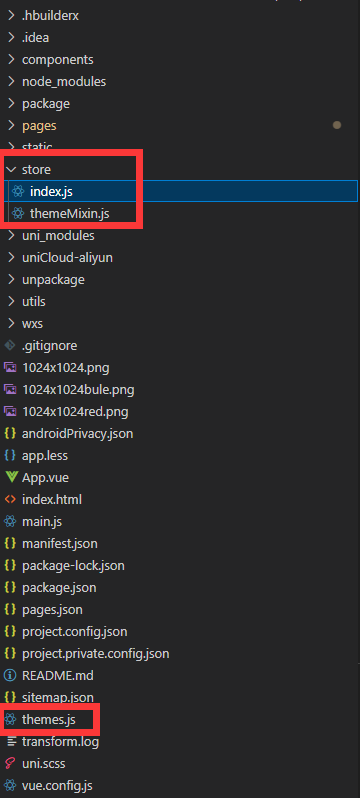
themes.js:样式包
index.js:vuex
themeMixin.js:混入
# 代码案例
# themes.js
export const themes = {
ylrcw: {
theme: `
--primary: #3978E8;
`,
tab_list: [
{
title: "首页",
img: "/tab_bar_com/comfoot1.png",
act_img: "/tab_bar_com/comfoot1_blue.png",
is_act: 0,
link: "/pages/com_index/com_index",
},
],
},
hszp: {
theme: `
--primary: #3978E8;
`,
tab_list: [
{
title: "首页",
img: "/tab_bar_com/comfoot1.png",
act_img: "/tab_bar_com/comfoot1_blue.png",
is_act: 0,
link: "/pages/com_index/com_index",
},
],
},
};
1
2
3
4
5
6
7
8
9
10
11
12
13
14
15
16
17
18
19
20
21
22
23
24
25
26
27
28
29
30
31
2
3
4
5
6
7
8
9
10
11
12
13
14
15
16
17
18
19
20
21
22
23
24
25
26
27
28
29
30
31
# index.js:
import Vue from "vue";
import Vuex from "vuex";
Vue.use(Vuex);
const store = new Vuex.Store({
state: {
themeName: "ylrcw",
themeStyle: {
},
},
getters: {
theme(state) {
const windowWidth = uni.upx2px(100)/100
// 添加rpx转px比例 --rpx-to-px-ratio 属性到样式字符串
const ratioStyle = `--rpx-to-px-ratio: ${windowWidth.toFixed(2)};`;
let currentThemeStyle = state.themeStyle[state.themeName]&& state.themeStyle[state.themeName].theme;
currentThemeStyle = `${ratioStyle}\n${currentThemeStyle}`;
return currentThemeStyle;
},
},
mutations: {
setTheme(state, themeName = "ylrcw") {
state.themeName = themeName;
},
setThemeStyle(state, themeStyle) {
state.themeStyle = themeStyle;
},
},
});
export default store;
1
2
3
4
5
6
7
8
9
10
11
12
13
14
15
16
17
18
19
20
21
22
23
24
25
26
27
28
29
30
31
32
33
34
2
3
4
5
6
7
8
9
10
11
12
13
14
15
16
17
18
19
20
21
22
23
24
25
26
27
28
29
30
31
32
33
34
# themeMixin.js
// 将主题进行混入,方便在组件中使用
import {
mapState,
mapGetters
} from 'vuex'
export default {
install(Vue) {
Vue.mixin({
computed: {
...mapState({
themeName: 'themeName'
}),
...mapGetters({
theme: "theme"
})
}
})
}
}
1
2
3
4
5
6
7
8
9
10
11
12
13
14
15
16
17
18
19
20
2
3
4
5
6
7
8
9
10
11
12
13
14
15
16
17
18
19
20
# App.vue
<script>
import { themes } from "./themes.js";
import { themeType } from "./utils/config/baseurl";
onLaunch(options) {
this.$store.commit("setThemeStyle", themes);
this.$store.commit("setTheme", themeType);
cache.set("themeType", themeType);
}
1
2
3
4
5
6
7
8
2
3
4
5
6
7
8
# main.js
// 引用 Vuex 文件
import store from './store'
import mixin from './store/themeMixin.js'
Vue.use(mixin)
const app = new Vue({
store,
...App
});
1
2
3
4
5
6
7
8
9
10
11
2
3
4
5
6
7
8
9
10
11
# baseurl.js&&util.js
let themeType = 'ypw'
export { themeType };
//返回主题的值
export const getThemeValue = (theme, key) => {
const lines = theme.split(";");
for (let i = 0; i < lines.length; i++) {
let line = lines[i].trim();
if (line.startsWith(key + ":")) {
return line.substring(line.indexOf(":") + 1).trim();
}
}
return null;
};
1
2
3
4
5
6
7
8
9
10
11
12
13
2
3
4
5
6
7
8
9
10
11
12
13
# 怎么使用
<template>
<view :style="theme"> </view>
</template>
<script>
getThemeValue(this.theme, "--get_location_selected_list_img");
</script>
<style lang="scss">
.com_jobedit_step_one {
background-image: var(--com_jobedit_step_one_bg);
}
</style>
1
2
3
4
5
6
7
8
9
10
11
12
2
3
4
5
6
7
8
9
10
11
12