# vscode插件大全,最完美配置vscode教程
vscode插件大全,最完美配置vscode教程
# 代码美化
- Beautify: 一个用于美化代码的插件,支持多种语言格式化。
- Prettier - Code formatter: 一款代码格式化工具,支持大多数语言,并提供多种格式化配置选项。
# 代码提示
python snippets: 为Python语言提供代码片段。
Reactjs code snippets: 为 ReactJS 提供常用代码片段。
Vue 3 Snippets: 为 Vue 3 提供常用代码片段。
Vue VSCode Snippets: 为 Vue 2 提供常用代码片段。
wechat-snippet: 为微信小程序提供代码片段。
GitHub Copilot Nightly: 由 GitHub 开发的 AI 代码助手,提供代码自动生成功能。
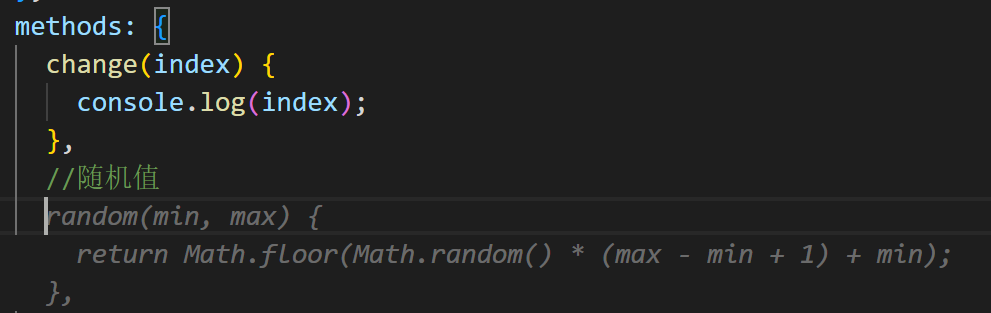
# 代码检查
ESLint: JavaScript 代码检查工具。
Pylance: Microsoft 出品的 Python 语言服务器,支持代码补全、类型检查等。
Error Lens: 在代码中直接显示错误和警告信息。
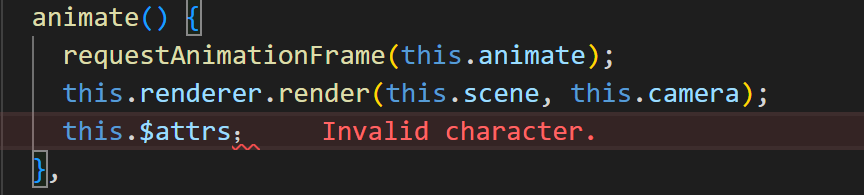
koroFileHeader: 为代码文件添加头部注释。
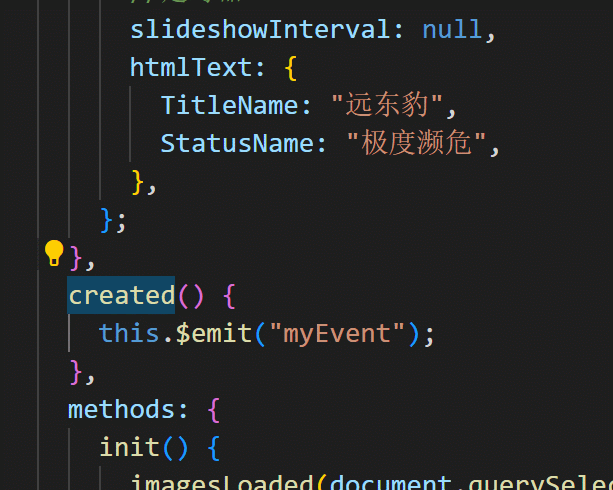
Search node_modules: 快速查找项目中的 node_modules 目录。
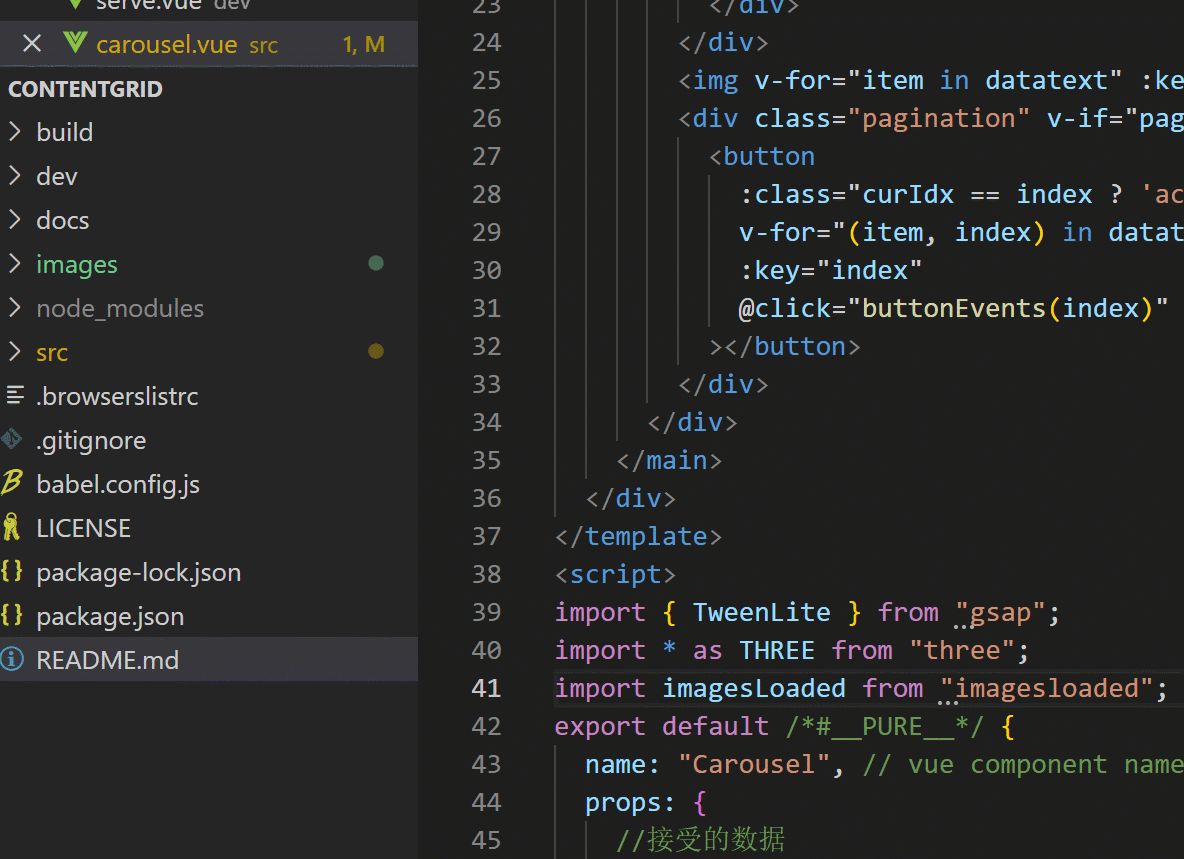
# 文件操作
Auto Rename Tag: 自动重命名 HTML/XML 标签的插件。
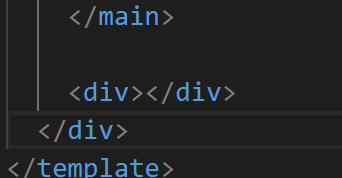
file-jump: 快速跳转到工作区内的文件。
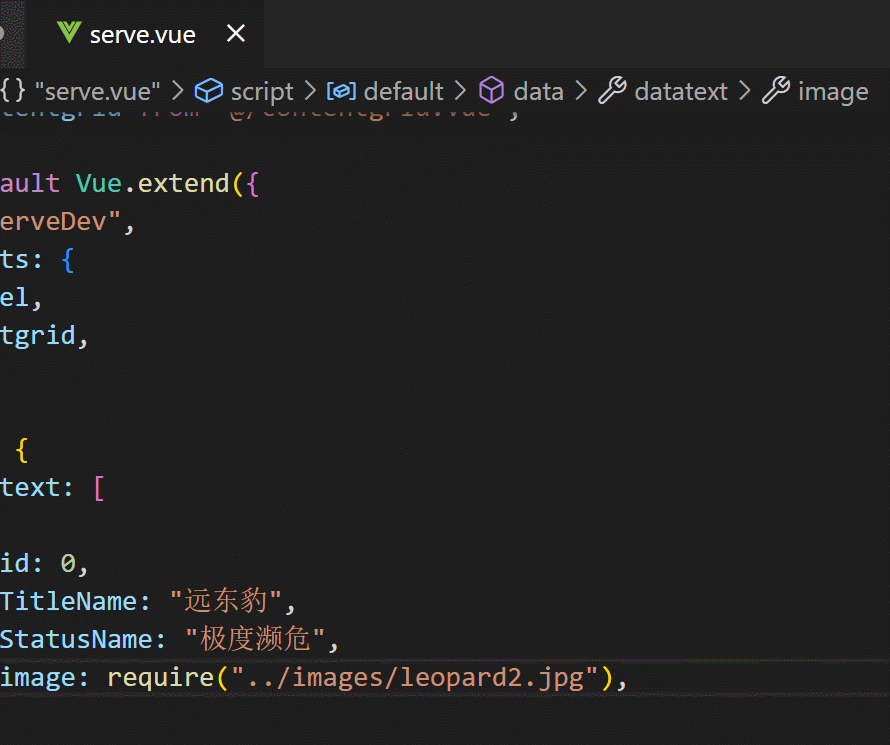
SFTP: 支持 SFTP 和 FTPS 协议的文件传输工具。
{ "host": "", //ip "port": 22, //端口 "username": "", //服务器账号 "password": "",//服务器密码 "protocol": "sftp", "agent": null, "privateKeyPath": null, "passphrase": null, "passive": false, "interactiveAuth": false, "remotePath": "/www/wwwroot/vuepress/dist", //需要同步的服务器文档位置 "context": "c:/Users/zzy19/Desktop/md/press/dist", //本地位置 "uploadOnSave": true, "syncMode": "update", "watcher": { "files": false, "autoUpload": false, "autoDelete": false }, "ignore": [ "**/.vscode/**", "**/.git/**", "**/.DS_Store" ] }1
2
3
4
5
6
7
8
9
10
11
12
13
14
15
16
17
18
19
20
21
22
23
24
25
26
27SFTP使用
首先使用快捷键ctrl +shift+p 调出配置 选择Sftp会自动生成配置文件,自己填写好账号密码以及其他配置信息就可以
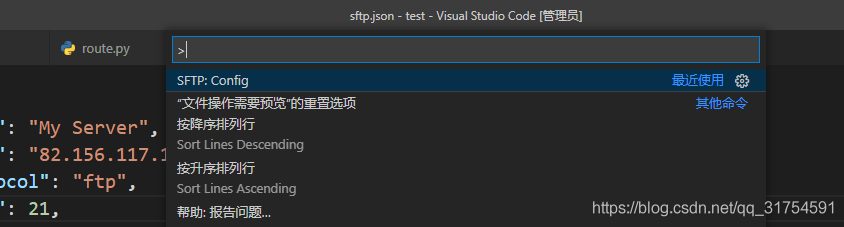
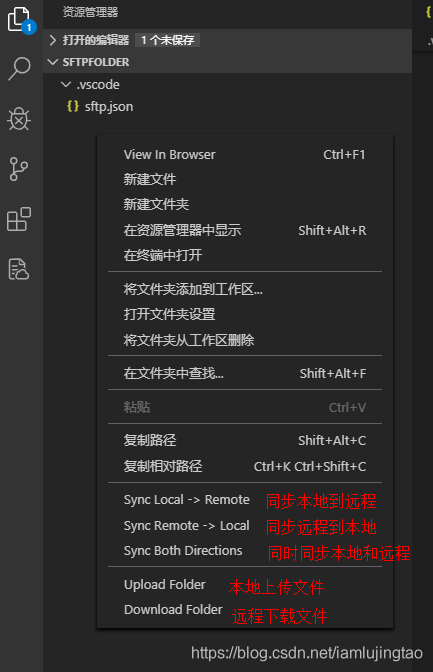
# 前端开发
CSS Navigation: 快速浏览 CSS 样式。
Live Sass Compiler: 实时编译 Sass/SCSS 文件。
Live Server: 实时预览 Web 页面。
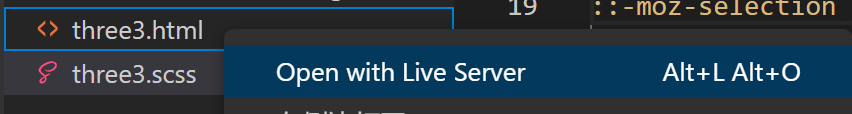
Markdown All in One: 提供 Markdown 编辑支持,包括预览、自动补全等功能。
Markdown Preview Github Styling: 为 Markdown 预览提供 Github 风格。
Markdown Preview Mermaid Support: 为 Markdown 预览提供 Mermaid 图表支持。
Vetur: 为 Vue 2/3 提供编辑支持。
vue-helper: 为 Vue 2 提供代码提示和自动补全。
WXML - Language Service: 为小程序 WXML 提供代码提示和自动补全。
# 代码截图
CodeSnap: 通过代码生成漂亮的图片和 SVG。
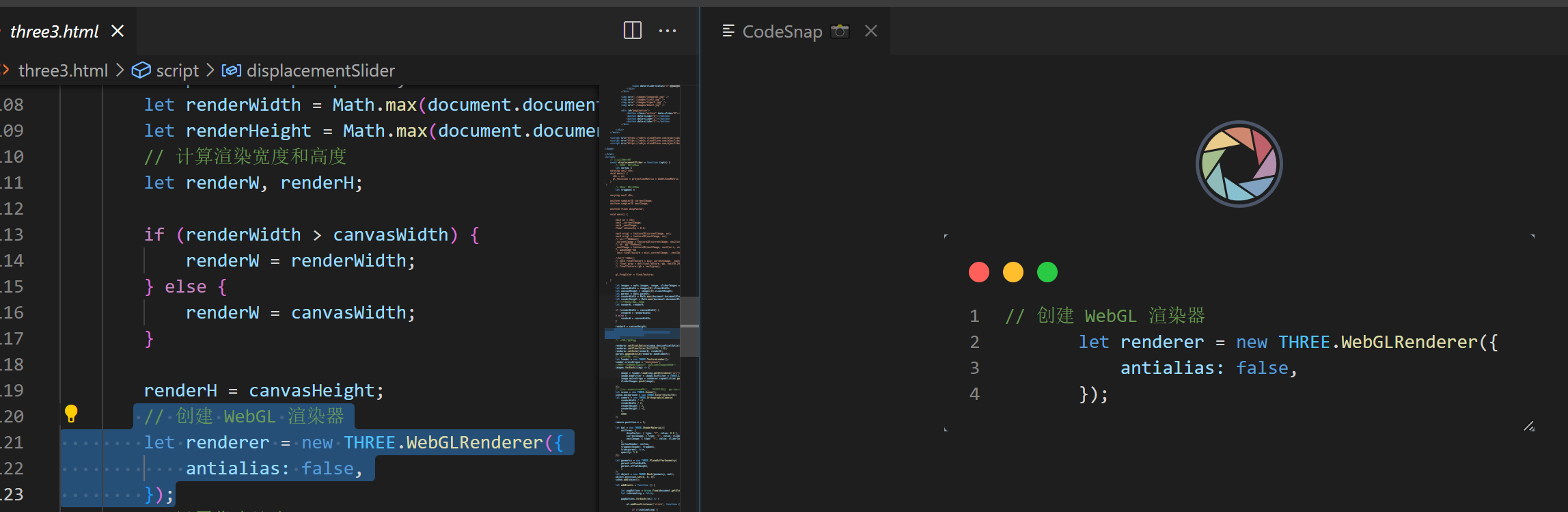
# 其他
Image preview: 支持预览多种图片格式。
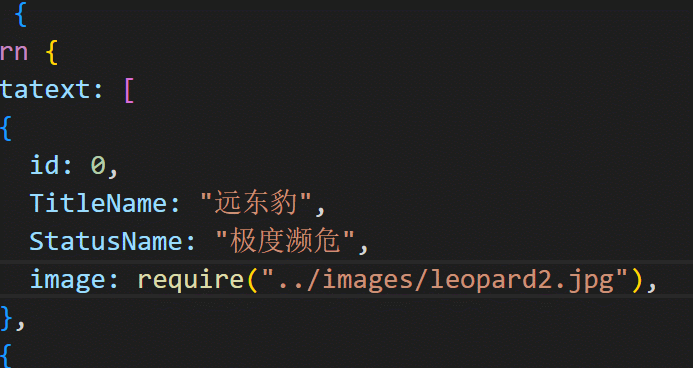
Jupyter: vscode的python扩展。
Jupyter Keymap: vscode的python扩展,为 Jupyter Notebook 提供快捷键支持。
Path Intellisense: 路径智能提示。
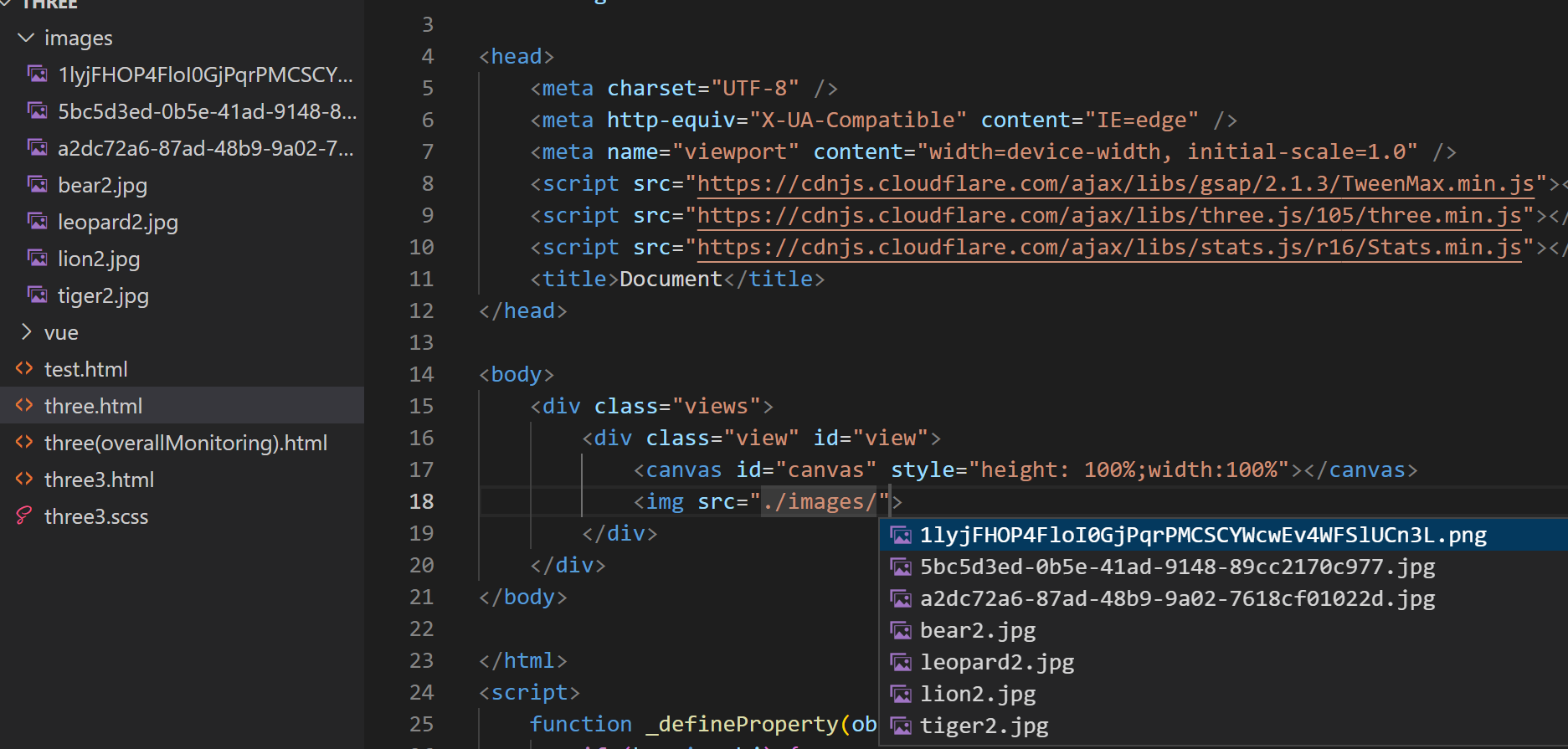
Python: 支持 Python 语言的开发环境。
Prettier - Code formatter: 一款代码格式化工具,支持大多数语言,并提供多种格式化配置选项。
# 微信小程序开发
- wechat-snippet: 提供微信小程序的代码片段。
- WXML - Language Service: 为小程序 WXML 提供代码提示和自动补全。
# 插件配置
{
"explorer.confirmDragAndDrop": false,
"[html]": {
"editor.defaultFormatter": "vscode.html-language-features"
},
"[javascript]": {
"editor.defaultFormatter": "HookyQR.beautify"
},
"files.associations": {
"*.cjson": "jsonc",
"*.wxss": "css",
"*.wxs": "javascript",
"*.js": "javascriptreact",
"*.vue": "vue"
},
"emmet.includeLanguages": {
"wxml": "html",
},
"minapp-vscode.disableAutoConfig": true,
"[json]": {
"editor.defaultFormatter": "HookyQR.beautify"
},
"emmet.triggerExpansionOnTab": true,
"[vue]": {
"editor.defaultFormatter": "octref.vetur"
},
"[markdown]": {
"editor.defaultFormatter": "esbenp.prettier-vscode"
},
"[javascriptreact]": {
"editor.defaultFormatter": "vscode.typescript-language-features"
},
"fileheader.cursorMode": {
"description": "",
"param": "",
"return": ""
},
"fileheader.customMade": {
"moveCursor": true, // 移动光标到`Description :`所在行
"Author": "git config user.name && git config user.email", // 同时获取用户名与邮箱
"Date": "Do not edit", // 文件创建时间(不变)
// 文件最后编辑者
"LastEditors": "git config user.name && git config user.email",
"LastEditTime": "Do not edit", // 文件最后编辑时间
},
"fileheader.configObj": {
"prohibitAutoAdd": [ "json", "md" ], // 禁止.json .md文件,自动添加头部注释
"wideSame": false, // 设置为true开启
"wideNum": 13 // 字段长度 默认为13
},
"github.copilot.enable": {
"*": true,
"yaml": false,
"plaintext": false,
"markdown": false,
"vue": true
},
"github.copilot.advanced": {
},
"editor.inlineSuggest.enabled": true,
"redhat.telemetry.enabled": true,
"auto-rename-tag.activationOnLanguage": [
"*"
],
"[css]": {
"editor.defaultFormatter": "vscode.css-language-features"
},
"editor.unicodeHighlight.ambiguousCharacters": false,
"search.exclude": {
"**/dist": true
},
"vetur.completion.scaffoldSnippetSources": {
"workspace": "💼",
"user": "🗒️",
"vetur": "✌"
},
"vetur.format.defaultFormatter.less":"prettier",
"vetur.format.defaultFormatter.css":"prettier",
"vetur.format.defaultFormatter.scss":"prettier",
"codesnap.containerPadding": "0",
"codesnap.transparentBackground": true,
"typescript.locale": "zh-CN"
}
2
3
4
5
6
7
8
9
10
11
12
13
14
15
16
17
18
19
20
21
22
23
24
25
26
27
28
29
30
31
32
33
34
35
36
37
38
39
40
41
42
43
44
45
46
47
48
49
50
51
52
53
54
55
56
57
58
59
60
61
62
63
64
65
66
67
68
69
70
71
72
73
74
75
76
77
78
79
80
81
82
83
84
85
86
87
88
89
90
91
← 狂神Redis笔记 微信小程序开发资源汇总 →