# vue2集成百度编辑器
vue2集成百度编辑器
# 准备UEditor
在 github下载 (opens new window)UEditor(这里使用的是jsp版本) 解压红色框部分是前端需要的,jsp文件夹里面的是后台需要的

# vue (opens new window)-ueditor-wrap组件
安装vue-ueditor-wrap
npm i vue-ueditor-wrap
在main.js引入vue-ueditor-wrap
import VueUeditorWrap from 'vue-ueditor-wrap'
在main.js中进行全局组件挂载
Vue.component('vue-ueditor-wrap', VueUeditorWrap)
参考vue-ueditor-wrap的github (opens new window)
# 前端配置UEditor
在public目录下新建ueditor文件夹,将属于前端的ueditor内容复制到该文件夹内
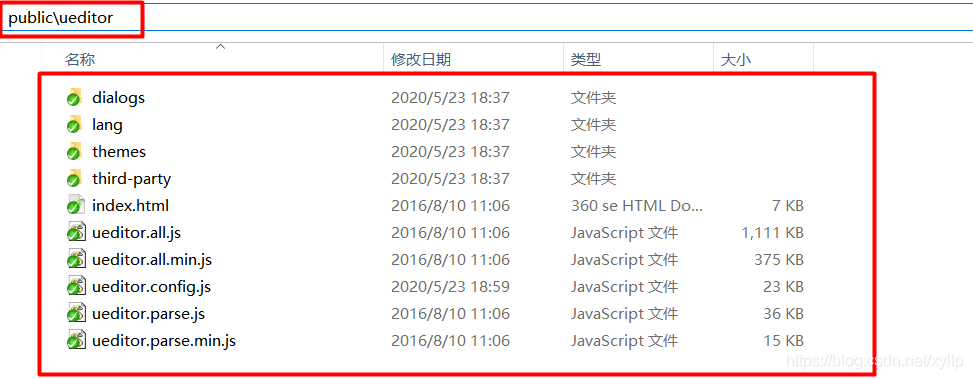
在env文件中配置VUE_APP_UEDITOR_HOME_URL和VUE_APP_UEDITOR_SERVER_URL ,用于在vue文件中使用vue-ueditor-wrap
#富文本配置文件资源路径
VUE_APP_UEDITOR_HOME_URL = '/xyw/admin/ueditor/'
#富文本上传路径
VUE_APP_UEDITOR_SERVER_URL = '/xyw/ueditor'
2
3
4
5
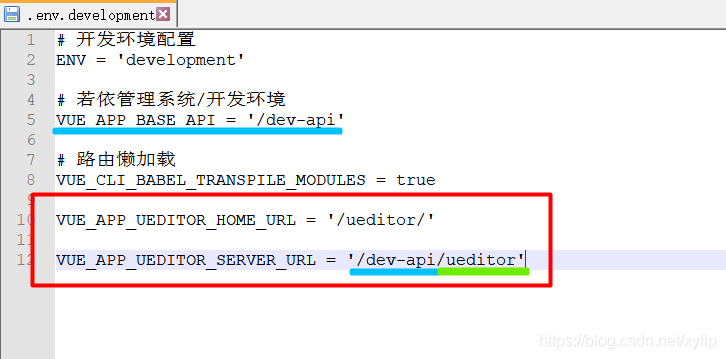
说明:
红色部分:使用vue-ueditor-wrap需要配置的部分,这样做的好处是,当ueditor的服务器地址变化后,只需要修改环境配置文件即可,而不是到每个用到的页面去替换修改 蓝色部分:表示在哪个环境(开发环境,生产环境,…环境)的前缀,推荐配置的时候加上,这样进行NGINX反向代理或者接口访问的时候,可以统一入口url 绿色部分:ueditor后台访问地址
在vue.config.js中找到devServer配置Dev代理
// webpack-dev-server 相关配置
devServer: {
host: '0.0.0.0',
port: port,
proxy: {
// 加入ueditor请求服务端地址的代理
[process.env.VUE_APP_UEDITOR_SERVER_URL]: {
target: process.env.VUE_APP_BASE_API_ZZY,
changeOrigin: true,
pathRewrite: {
['^' + process.env.VUE_APP_UEDITOR_SERVER_URL]: '/ueditor'
}
},
// 加入ueditor请求静态资源地址的代理
[process.env.VUE_APP_UEDITOR_HOME_URL]: {
target: process.env.VUE_APP_BASE_API_ZZY,
changeOrigin: true,
pathRewrite: {
['^' + process.env.VUE_APP_UEDITOR_HOME_URL]: ''
}
},
},
disableHostCheck: true
},
2
3
4
5
6
7
8
9
10
11
12
13
14
15
16
17
18
19
20
21
22
23
24
25
26
- VUE_APP_UEDITOR_SERVER_URL 是富文本上传路径
- VUE_APP_UEDITOR_HOME_URL 是富文本配置文件资源路径
- VUE_APP_BASE_API_ZZY 是后端接口地址
# 后台配置UEditor
在项目路径下新建lib目录,并将jsp文件夹下的jar包拷贝进去,值得注意的是,你需要查看一下jsp文件夹下的jar包在项目里面是不是已经有了,如果有的话,就不需要拷贝进去了,其实就是缺哪个,拷贝哪个
因为我的项目里面已经有了其他的jar包,所以就只导入了ueditor-1.1.2.jar
修改pom文件引入本地jar包依赖
<!-- 百度编辑器 -->
<dependency>
<groupId>com.blingblingbang</groupId>
<artifactId>ueditor</artifactId>
<version>1.1.2</version>
</dependency>
2
3
4
5
6
7
# 复制jsp文件夹config.json到服务器目录下
如果放到项目resource会导致打包部署之后访问不到
可以使用Nginx代理 可通过Url访问到文件就行
修改config.json的controller映射路径,设置图片访问前缀为空
# 配置类及Controller编写
# 配置类
OSS存储请参考 (opens new window)
- UEditorFile
package com.ruoyi.project.cloud.config;
import lombok.Data;
import org.springframework.boot.context.properties.ConfigurationProperties;
import org.springframework.stereotype.Component;
@Data
public class UEditorFile {
private String state;
private String url;
private String title;
private String original;
}
2
3
4
5
6
7
8
9
10
11
12
13
14
15
- UEditorUpload
@Component
public class UEditorUpload {
@Autowired
private ServerConfig serverConfig;
private Log log = LogFactory.getLog(UEditorUpload.class);
public UEditorFile uploadImage(MultipartFile file) throws IOException {
log.info("UEditor开始上传文件");
// 上传文件路径
String filePath = RuoYiConfig.getUploadPath();
// 上传并返回新文件名称
String fileName = FileUploadUtils.upload(filePath, file);
String url = serverConfig.getUrl() + fileName;
UEditorFile uEditorFile = new UEditorFile();
uEditorFile.setState("SUCCESS");
uEditorFile.setUrl(url); // 访问URL
uEditorFile.setTitle(fileName);
uEditorFile.setOriginal(fileName);
return uEditorFile;
}
}
2
3
4
5
6
7
8
9
10
11
12
13
14
15
16
17
18
19
20
21
22
# Controller
/**
* 百度Ueditor 请求处理
*
* @author ruoyi
*/
@Slf4j
@RestController
// 前端配置的访问地址,必须和这里的相同,这样才能正确获取到ueditor配置
public class UeditorController extends BaseController {
@Autowired
private UEditorUpload uEditorUpload;
/**
* 获取ueditor配置信息时会走此方法 由于ueditor并不能单独指定是通过那个URL获取配置 而是通过URL后面携带的action参数来进行识别
* 所以这里加上了if ("config".equals(action))的判断
*
* @throws IOException
*/
@RequestMapping(value = "/ueditor", method = RequestMethod.GET)
@CrossOrigin(origins = "*")
public UEditorFile config(HttpServletRequest request, HttpServletResponse response, MultipartFile upfile)
throws JSONException, IOException {
String action = request.getParameter("action");
System.out.println(action);
if ("config".equals(action)) {
response.setContentType("application/json");
//
// 服务器config.json资源存放路径
String rootPath = RuoYiConfig.getProfile() + "/config";
System.out.println(rootPath);
try {
ActionEnter actionEnter = new ActionEnter(request, rootPath);
String exec = actionEnter.exec();
System.out.println(exec);
PrintWriter writer = response.getWriter();
writer.write(exec);
writer.flush();
writer.close();
} catch (IOException e) {
log.error("获取ueditor配置失败");
}
} else {
// 不是读配置,而是传文件
return uEditorUpload.uploadImage(upfile);
}
return null;
}
@RequestMapping(value = "/ueditor", method = RequestMethod.POST)
@CrossOrigin(origins = "*")
public UEditorFile configs(HttpServletRequest request, HttpServletResponse response, MultipartFile upfile)
throws JSONException, IOException {
String action = request.getParameter("action");
System.out.println(action);
if ("config".equals(action)) {
response.setContentType("application/json");
String rootPath = ClassUtils.getDefaultClassLoader().getResource("").getPath() + "config";
System.out.println(rootPath);
try {
ActionEnter actionEnter = new ActionEnter(request, rootPath);
String exec = actionEnter.exec();
System.out.println(exec);
PrintWriter writer = response.getWriter();
writer.write(exec);
writer.flush();
writer.close();
} catch (IOException e) {
log.error("获取ueditor配置失败");
}
} else {
return uEditorUpload.uploadImage(upfile);
}
return null;
}
}
2
3
4
5
6
7
8
9
10
11
12
13
14
15
16
17
18
19
20
21
22
23
24
25
26
27
28
29
30
31
32
33
34
35
36
37
38
39
40
41
42
43
44
45
46
47
48
49
50
51
52
53
54
55
56
57
58
59
60
61
62
63
64
65
66
67
68
69
70
71
72
73
74
75
76
77
78
79
80
81
82
# 使用
在需要用到的地方直接使用,myConfig是对ueditor的一些配置项进行自定义
<vue-ueditor-wrap v-model="这里是绑定的属性" :config="myConfig"></vue-ueditor-wrap>
在data里面配置myConfig
myConfig: {
// 编辑器不自动被内容撑高
autoHeightEnabled: false,
// 初始容器高度
initialFrameHeight: 400,
// 初始容器宽度
initialFrameWidth: "100%",
// 这里的serverUrl,UEDITOR_HOME_URL用到的值就是在环境配置文件中统一设置的
serverUrl: process.env.VUE_APP_UEDITOR_SERVER_URL,
UEDITOR_HOME_URL: process.env.VUE_APP_UEDITOR_HOME_URL,
},
2
3
4
5
6
7
8
9
10
11
12
# 常见问题
# 前端路径映射问题
在配置前端env文件时,建议路径加上相应的VUE_APP_BASE_API值 如:
VUE_APP_BASE_API = '/dev-api'
VUE_APP_UEDITOR_SERVER_URL = '/dev-api/ueditor'
2
假设没有环境标识前缀:VUE_APP_UEDITOR_SERVER_URL = ‘/ueditor’ 那么部署后将会导致项目路径为/dev-api/xxxx,而ueditor的访问路径为/ueditor 这样将导致NGINX反向代理时需要多配置一个映射,多项目部署时,将导致冲突
# 图片访问路径问题
当配置了自己的accessUrlPrefix后,在config.json中的imageUrlPrefix一定要配置成空字符串,否则结果将是config.json中的前缀+自己配置的前缀,最后导致图片无法正常显示。
# ueditor弹出窗被遮挡
找到ueditor.config.js的65行左右,修改zIndex的值大一些,这样就可以解决弹出窗被遮挡的问题
# 百度编辑器粘贴过滤特定样式
运营想粘贴后统一使用微软雅黑字体,16px字体大小,过滤z-index样式
找到ueditor.all.js的9967行左右defaultfilter方法
case 'p':
if (val = node.getAttr('align')) {
node.setAttr('align');
node.setStyle('text-align', val)
}
//trace:3431
//style过滤
var cssStyle = node.getAttr('style');
if (cssStyle) {
// cssStyle = cssStyle.replace(/(margin|padding)[^;]+/g, '');
// 删除z-index样式
cssStyle = cssStyle.replace(/z-index:[^;]+;/g, '');
// 检查并替换或设置 font-family
if (cssStyle.match(/font-family:[^;]+/)) {
cssStyle = cssStyle.replace(/font-family:[^;]+;/, "font-family: '微软雅黑', 'Microsoft YaHei', sans-serif;");
} else {
cssStyle += "font-family: '微软雅黑', 'Microsoft YaHei', sans-serif;";
}
// 检查并替换或设置 font-size
if (cssStyle.match(/font-size:[^;]+/)) {
cssStyle = cssStyle.replace(/font-size:[^;]+;/, "font-size: 16px;");
} else {
cssStyle += "font-size: 16px;";
}
node.setAttr('style', cssStyle)
}
//p标签不允许嵌套
utils.each(node.children,function(n){
if(n.type == 'element' && n.tagName == 'p'){
var next = n.nextSibling();
node.parentNode.insertAfter(n,node);
var last = n;
while(next){
var tmp = next.nextSibling();
node.parentNode.insertAfter(next,last);
last = next;
next = tmp;
}
return false;
}
});
if (!node.firstChild()) {
node.innerHTML(browser.ie ? ' ' : '<br/>')
}
break;
2
3
4
5
6
7
8
9
10
11
12
13
14
15
16
17
18
19
20
21
22
23
24
25
26
27
28
29
30
31
32
33
34
35
36
37
38
39
40
41
42
43
44
45
46
47
48
49
# 百度编辑器图片上传增加加载中提示
搜索function doAjax方法,在方法内第一行增加
var msgIndex;
if (window.layer && url.includes('?action=catchimage')) {
msgIndex = layer.msg('图片上传中...', {icon: 16, time: 0, shade: 0.01}); // 在页面显示加载中提示
}
2
3
4
ajaxOpts.onsuccess方法后面增加
if (window.layer) {
layer.close(msgIndex)
}
2
3